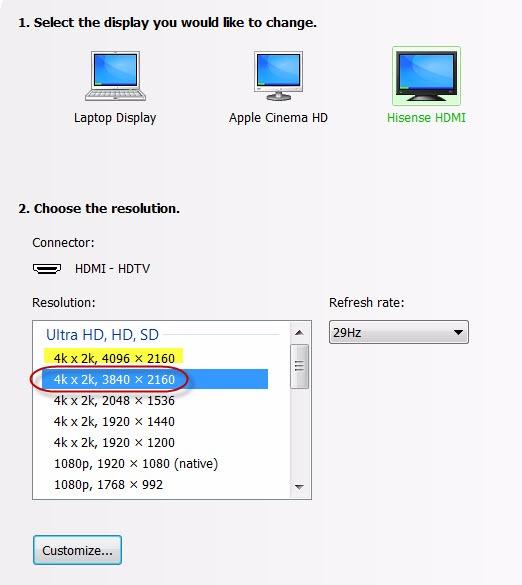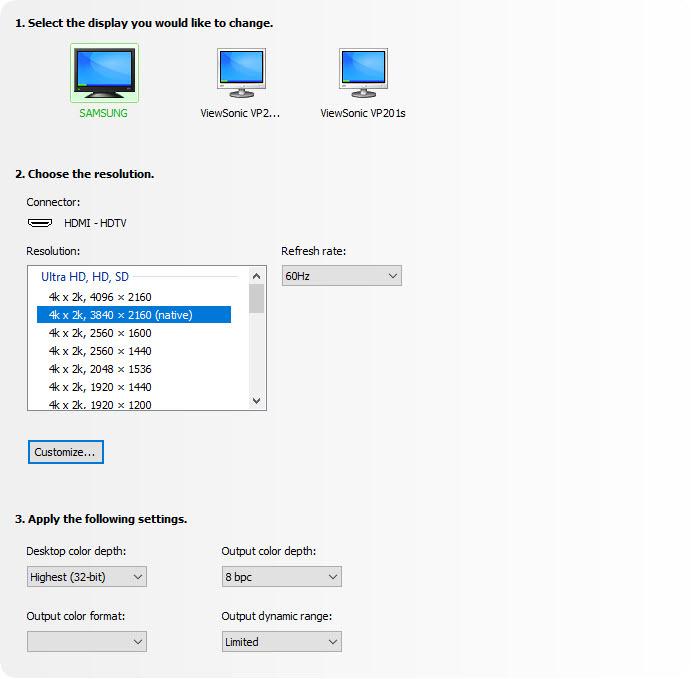产品详情
描述
描述:
使用这款极其便捷的 DisplayPort 有源线缆,将支持 DisplayPort 的 PC 连接到配备 HDR 的 HDMI UltraHD 显示器!这款线缆非常适合游戏爱好者和高级计算用户,它最长可延伸至 6 英尺,方便连接。
HDMI 2.0b 最高可达 18Gbps,带来极致性能,非常适合需要流畅 60Hz 帧率的 4K 视频。使用有源线缆也非常简单,只需即插即用,无需安装或设置任何软件。连接后,DisplayPort 有源线缆会将检测到的 DisplayPort 视频信号转换为 HDMI 信号,并支持 4:4:4 色彩格式!您可以畅享不间断的娱乐体验,不会出现任何视觉色彩衰减或画面杂乱的情况。当您需要音频时,这款 DisplayPort 有源线缆还能传输高达 8 声道的音频,为您带来极致沉浸式的体验。
强调:
- 非常适合游戏玩家和其他高级计算需求
- 支持 4:4:4 色彩格式,RGB 色彩清晰
- 最多 8 声道音频
- HDMI 2.0b 最高可达 18Gbps
- 小巧便携的设计
- 铝壳多屏蔽电缆
- 自供电设计,无需外部电源
- 转换高达 UHD 4K 4096x2160 @60Hz 的 DisplayPort 视频信号
- 支持 HDR - Dolby Vision HDR、HDR10、HDR10+ 和 HLG
技术规格:
- HDMI™ 2.0b 数据速率高达 18Gbps,DisplayPort 1.4、1.3 和 1.2 高达 5.4Gbps/通道
- 支持高达 4096 x 2160 的显示分辨率,帧率为 60Hz,色彩为 24 位
- 按照 DP 1.3 标准支持 CEC-Tunneling-over-AUX
- 抖动消除 PLL 提供稳定的 HDMI 输出信号
- 包括带有内部 SPI ROM 的片上微处理器
- 支持高达 12 bpc 的 RGB、高达 12 bpc 的 YCbCr4:4:4、4:2:2 和 4:2:0
- 支持内容保护格式 HDCP 1.4 和 HDCP 2.2
- 具有片上按键的 HDCP 1.4 和 HDCP 2.2 中继器功能
- 支持 TMDS 扰频以减少 EMI/RFI
- 支持 SCDC(状态和控制数据通道)
- 音频支持最多 8 通道 LPCM
- 自供电,无需外部电源
- 电缆长度 6 英尺
快速指南:
- 输入:DisplayPort 公头
- 输出: HDMI™ 公头;无需 HDMI 线缆
- 只能将信号从 DisplayPort 转换为 HDMI™。这不是双向线缆
- 使用 NVIDIA Surround 技术连接多个显示器(每个显示器一根电缆)。
- 按下 DisplayPort 连接器上的按钮以释放闩锁,避免拔出时造成损坏
如有任何疑问,欢迎随时联系我们。我们将在工作日24小时内尽快回复您。
-
运输信息
我们大多数订单都会在当天处理并发货。配送时间会根据您在结账时选择的配送方式而有所不同。请确保您的收货地址准确无误,以免延误。
-
客户支持
我们的团队随时为您提供帮助!如有任何疑问或需要帮助,请通过电子邮件或联系表格联系我们。我们会尽快回复您。
-
常见问题解答
我的订单什么时候发货?
大多数订单当天处理并发货。配送时间取决于结账时选择的配送方式。
你们的退货政策是什么?
商品可在原包装内连同所有配件在 30 天内退回。 -
联系我们
有疑问或需要帮助?我们随时为您服务。
周一至周五上午 9 点至下午 5 点(美国东部标准时间)提供客户服务
电子邮件: cs@uptab.com
电话:1 (877) 333-1505
或者使用我们的 联系表格—我们会及时回复。