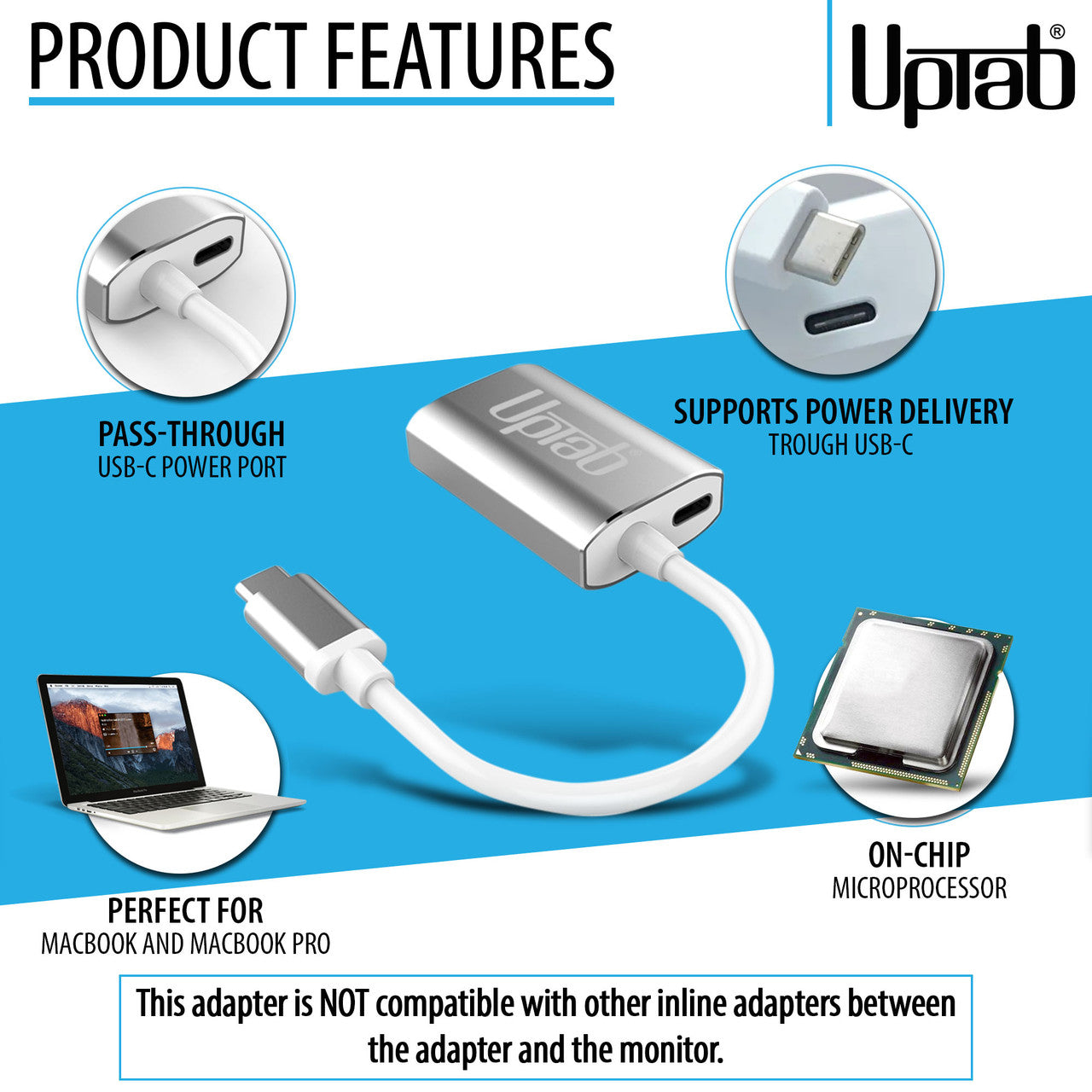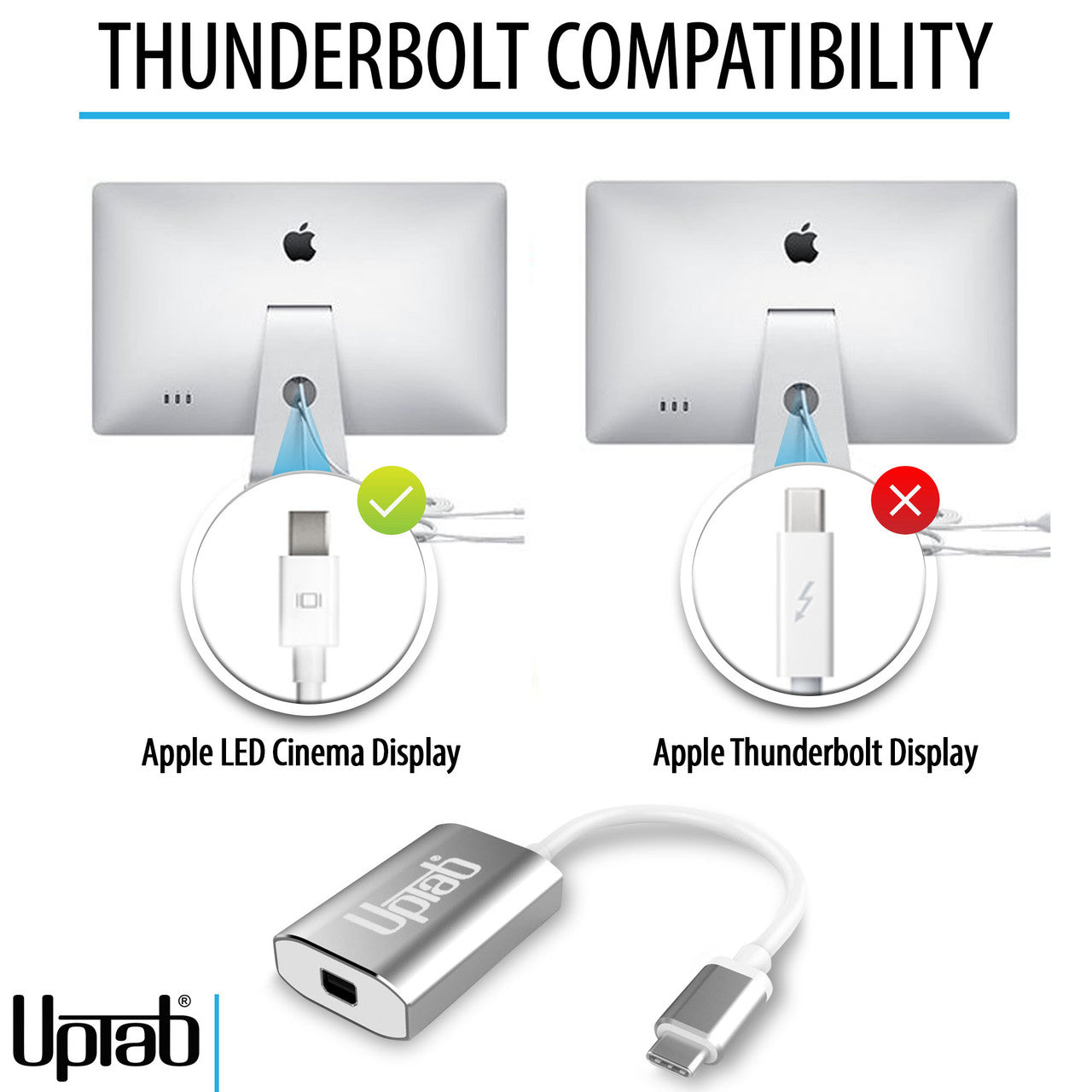产品详情
利用以下方式充分发挥显示器的潜力: UPTab USB-C 转 Mini DisplayPort 适配器,支持 4K@60Hz这款紧凑型适配器专为专业人士、创作者和日常用户而设计。 市面上唯一一款配备 USB-C 电源直通端口的 Mini DisplayPort 适配器这意味着您可以在使用适配器的同时为笔记本电脑充电,从而释放其他 USB-C 端口,用于连接硬盘、外围设备或配件。
与通用适配器不同,UPTab 的精密工程设计确保了流畅性。 超高清 4K 分辨率,60Hz 它拥有 8 声道音频、零延迟和清晰的画面。采用耐用的铝制外壳,散热性能卓越,可靠性高,是连接 MacBook、iPad Pro、Chromebook 或 PC 到传统 Mini DisplayPort 显示器(包括经典的 Apple Cinema Display)的理想之选。
-
同时充电和连接 – 独有的 USB-C 电源直通设计,让您在驱动 Mini DisplayPort 显示器的同时为笔记本电脑充电。
-
惊艳的视觉效果 – 支持 超高清 4K @ 60Hz 适用于流畅的视频播放、游戏和专业编辑。
-
广泛的设备兼容性 – 与 Apple MacBook Pro/Air、iPad Pro、iMac、Mac Mini、Chromebook、联想、惠普等产品无缝兼容。
-
面向未来的工程 – 符合 DP 1.4 Alt-Mode 标准,支持 HDCP 1.4/2.2,并具备先进的 EMI 抑制功能。
-
高级版 – 耐用的铝制外壳,散热性能好,经久耐用。
-
便携且适合旅行 轻巧紧凑的设计,非常适合经常出差的专业人士和学生。
只能将信号从 USB-C (Type-C) 转换为 Mini DisplayPort。这不是双向适配器。此适配器与 Intel Thunderbolt 2 不兼容。
强调:
- 小巧紧凑的设计
- 光滑的银色
- 自供电——无需外部电源
- 连接至 Mini DisplayPort
- 铝外壳——散热性能优良
- 用于充电的电力输送
- 支持 60Hz 分辨率的超高清 4K
- 兼容 Apple MacBook、Google Chromebook Pixel 等
- 包括带有内部 SPI ROM 的片上微处理器
- 支持内容保护格式 HDCP 1.4 和 HDCP 2.2
- 具有片上按键的 HDCP 1.4 和 HDCP 2.2 中继器功能
- 支持 TMDS 扰频以减少 EMI/RFI
- 支持 SCDC(状态和控制数据通道)
- 音频支持最多 8 通道 LPCM
兼容设备:
- 苹果MacBook Pro M1 及更高版本,包括新的 14/16" M4 Pro 和 M4 最大
- 苹果MacBook Air M3 及更高版本
- 配备 USB-C 的 Apple iPad Pro 及更高版本
- Apple iMac 2017 及更高版本
- 苹果 Mac Mini M1 及更高版本
- Apple Mac Pro 2019 及更高版本
- 配备 USB-C 的 Android 智能手机和平板电脑
- 谷歌像素
- 配备 USB-C 的 Google Chromebook
- 配备 USB-C 的联想笔记本电脑
- 配备 USB-C 的 HP 笔记本电脑
- 任何配备 Thunderbolt 3 和 USB 4.0 接口的电脑
支持视频输出的智能手机和平板电脑: 完整列表
如有任何疑问,欢迎随时联系我们。我们将在工作日24小时内尽快回复您。
-
运输信息
我们大多数订单都会在当天处理并发货。配送时间会根据您在结账时选择的配送方式而有所不同。请确保您的收货地址准确无误,以免延误。
-
客户支持
我们的团队随时为您提供帮助!如有任何疑问或需要帮助,请通过电子邮件或联系表格联系我们。我们会尽快回复您。
-
常见问题解答
我的订单什么时候发货?
大多数订单当天即可处理并发出。送达时间取决于您在结账时选择的配送方式。
你们的退货政策是什么?
商品可在30天内退回,但必须保持原包装,并包含所有配件。 -
联系我们
有疑问或需要帮助?我们随时为您服务。
周一至周五上午 9 点至下午 5 点(美国东部标准时间)提供客户服务
电子邮件: cs@uptab.com
电话:1 (877) 333-1505
或者使用我们的 联系表格我们会尽快回复。
常见问题
常见问题解答 – USB-C 转 Mini DisplayPort 适配器
我连接了适配器,但显示器上没有图像。
- 视频无法显示的原因有很多
- 您的显示器是 Apple Cinema Display 的 Thunderbolt 版本。您可以通过查看显示器白色连接线上的小图标来确认。如果显示的是 Thunderbolt 图标,则我们的适配器无法使用;如果显示的是一个带有两条横线的小方块,则我们的适配器可以正常工作,因为您的显示器是 Apple Cinema Display 的 Mini DisplayPort 版本。
请确保您的苹果显示器已连接电源并正常运行。
为什么我无法控制 Apple Cinema Display 上的亮度、音频和 iSight 摄像头?
- 您必须将 USB-A 线缆从 Apple Cinema Display 连接到笔记本电脑,才能控制亮度、音频和 iSight 摄像头。
使用 UPTab 适配器时,我只能获得 4K 30Hz 分辨率。如何才能获得 4K 60Hz 分辨率?
- 使用我们的适配器时,4K 显示器的分辨率会限制在 4K 30Hz,原因有很多。我们建议您首先检查:
- USB C 输出端口必须支持 DP1.4 ALT 兼容才能获得 4K @ 60Hz 或 DP1.2 才能获得 4K@30Hz。
- 系统规格确保内部图形处理器可以支持 4K @ 60Hz,并且系统/GPU 上的输出端口可以支持 4K @ 60Hz。
此适配器是否兼容 MacBook Pro、MacBook Air、iPad Pro 和其他 USB-C 设备?
是的,它适用于 USB-C 和 Thunderbolt 3/4 设备 例如 MacBook Pro、MacBook Air、iPad Pro、Mac Mini、iMac 以及许多支持通过 USB-C 输出视频的 Windows 笔记本电脑。
我是否需要安装驱动程序或软件才能使此适配器工作?
无需驱动程序。此适配器是 即插即用因此,连接后,您的显示器应该会自动被识别。
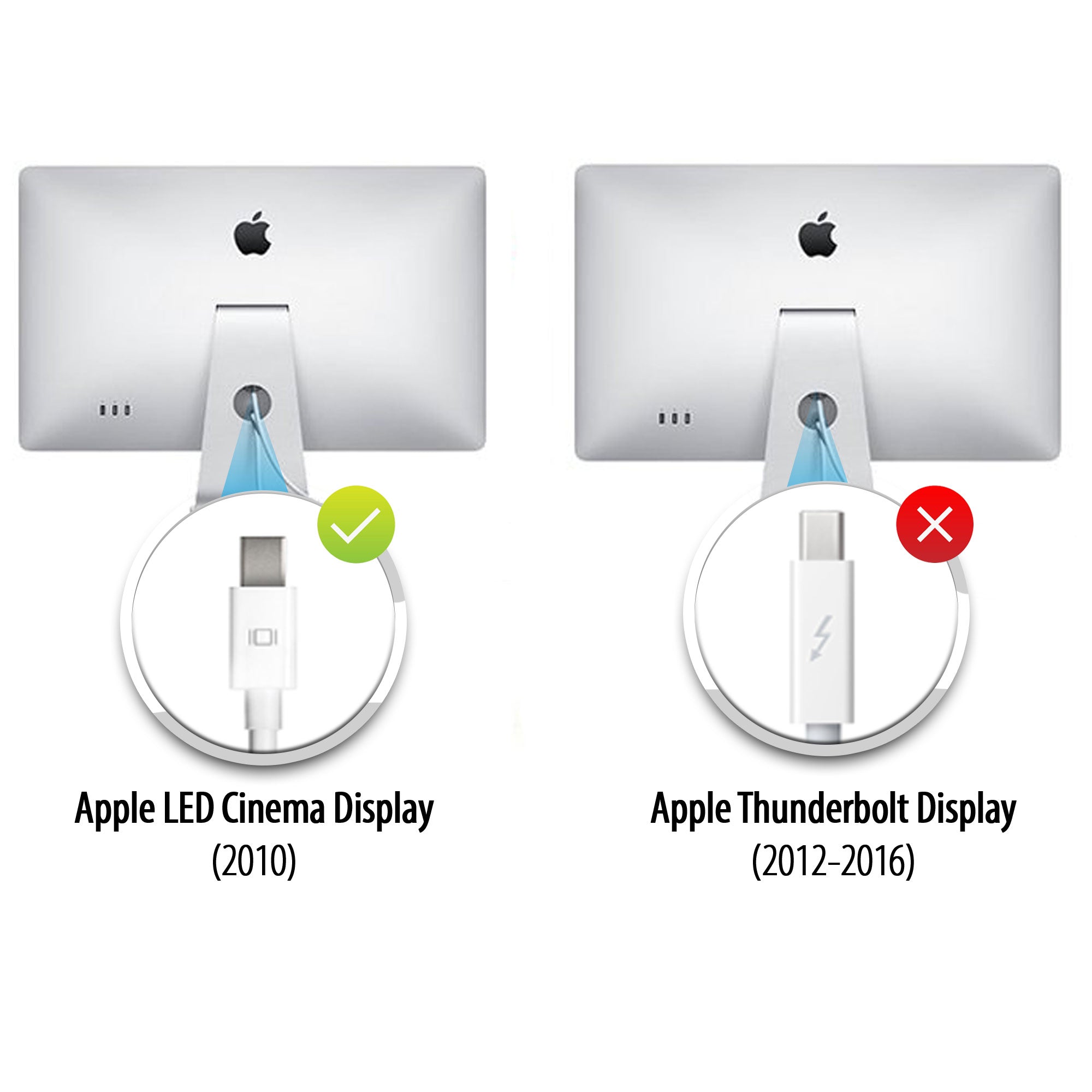
影院显示器
苹果公司生产了两款外观非常相似的 Cinema Display 显示器,但你可以通过白色电缆上的连接器徽标来区分它们:
- 苹果 Thunderbolt Cinema Display 连接器显示 闪电符号 (⚡)。
- 苹果 LED Cinema Display(Mini DisplayPort) 连接器显示 Mini DisplayPort 标志 (一个正方形,每边有两条竖线)。
检查电缆上的这个小标志是区分两种型号的最简单方法。
满 50 美元免运费
大多数订单当天发货