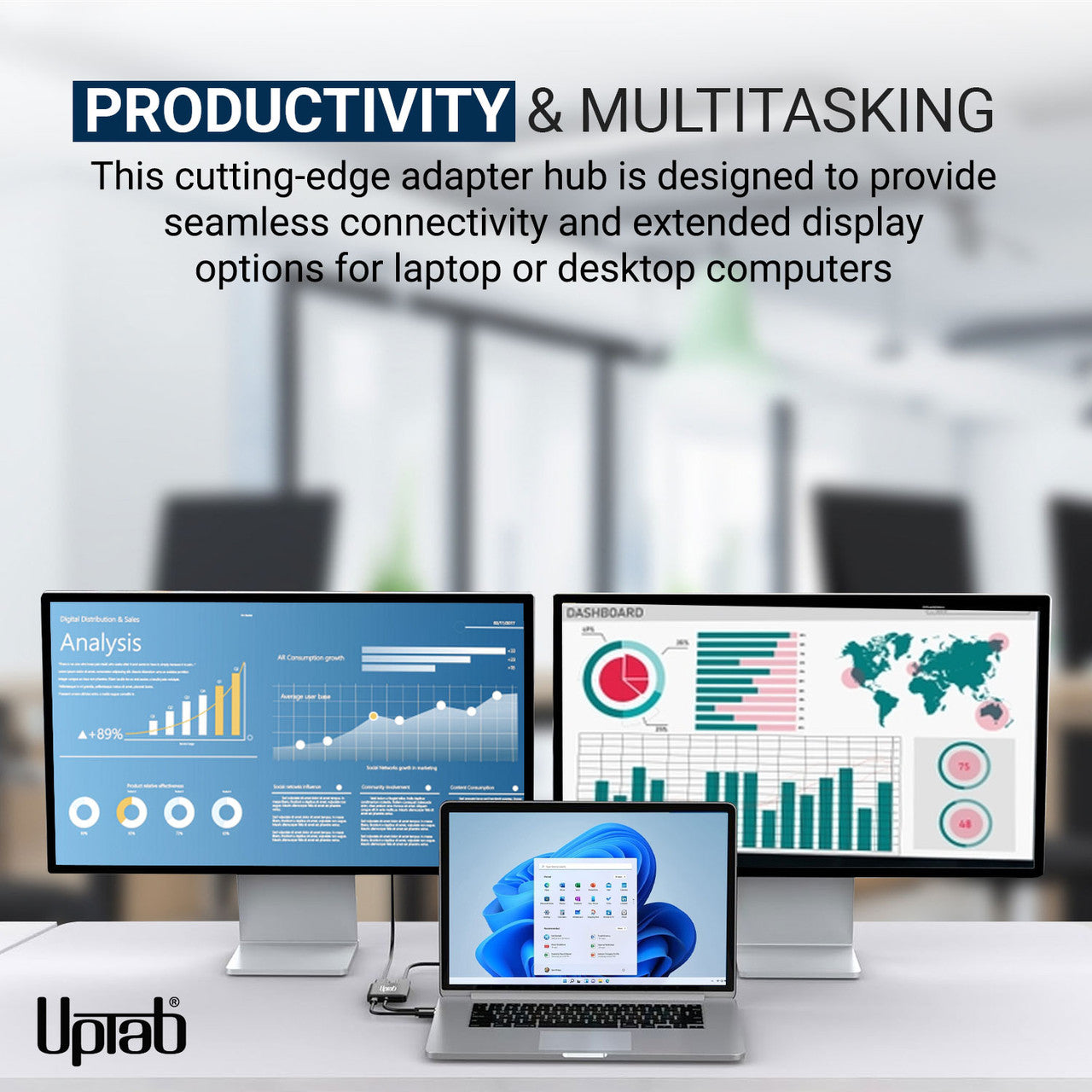产品详情
如果您经常进行高强度计算,包括玩游戏,那么这款 USB-C 转双端口 DisplayPort 适配器(支持双 8K 7680x3840@30Hz 或双 4K 3840x2160@60Hz)或许正合您意。它支持连接电脑和超高清显示器,为您提供卓越的性能和娱乐体验。使用简便,无需安装任何软件或进行任何设置,只需将一端连接到电脑,另一端连接到现有的 DisplayPort 线缆(需另行购买)。该适配器可将 USB-C 视频信号转换为 DisplayPort 信号,最高支持 4K 超高清分辨率。此外,它还支持 4:4:4 色彩格式,可呈现真实的 RGB 色彩,避免常见的色彩失真。音频方面也毫不逊色,这款 USB-C 适配器还支持高达 8 声道音频传输,为您带来身临其境的视听体验,让您的娱乐享受无与伦比。
特征:
- 非常适合游戏玩家和其他高级计算需求
- 支持 4:4:4 色彩格式,RGB 色彩清晰
- 最多 8 声道音频
- 小巧便携的设计
- 自供电设计,无需外部电源
- 转换高达 UHD 8K 7680x3840@60Hz 和 4K 4096x2160@60Hz 的 DisplayPort 视频信号

规格:
- 输入: USB-C 3.2(主机必须支持 DisplayPort 1.4 Alt Mode)
- 输出: 2 个 DisplayPort™ 1.4 接口
- DisplayPort™ 1.4 信号最高可达 UHD 8K 7680x4320@60Hz 和 1080p/144Hz。
- 两台 DisplayPort 显示器支持最高 4096x2160@60Hz 的分辨率
- 无 DSC:DP1.4++:(7680x3840@30Hz,HDCP2.2,HDR10,7.1CH)
- 带有 DSC:DP1.4++:(7680x3840@60Hz,HDCP2.2,HDR10,7.1CH)
- 一个 DisplayPort 显示器支持高达 7680x3840@60Hz 的分辨率
- MST 无 DSC:最大 2x3840*2160@60Hz
- SST 无 DSC:最大 2x7680*3840@30Hz
- 支持4:4:4色彩格式。
- 传输多达 8 声道音频,带来身临其境的音频和视频体验
- 支持 Windows 显示扩展和镜像模式(MST 和 SST)
- 支持MacOS镜像模式(SST)
- 兼容 Thunderbolt 3/4
盒子里:
- 1x UPTab USB-C(Type-C)转 2 端口 DisplayPort 8K 适配器。
下载PDF格式的兼容设备列表: 这里
不,要传输视频,您的 USB-C 端口必须支持 DisplayPort Alt 模式DP Alt Mode(DP Alt Mode)允许 USB-C 端口通过多种接口(包括 DisplayPort 视频接口)传输数据/视频。能够传输 DisplayPort 信号的 USB-C 端口被称为 USB-C DisplayPort 或 DP Alt Mode。之所以会对 USB-C DisplayPort 感到困惑,是因为并非所有 USB-C 端口都支持 DisplayPort Alt Mode 功能。因此,许多拥有 USB-C 端口的用户完全不清楚这些端口是否支持通过 USB-C 传输 DisplayPort。对于这些用户来说,关键在于了解如何判断他们的 USB-C 设备是否支持通过 USB-C 传输 DisplayPort。
- USB-C 端口旁边有雷电接口(Thunderbolt 3)吗?这样您就可以使用此端口充电和传输视频信号。这意味着您可以连接显示器。此端口支持 DisplayPort 替代模式。
- USB-C 端口旁边的 D 端口(DisplayPort)是什么?您可以使用此端口传输视频信号。这意味着您可以连接显示器。此端口支持 DisplayPort 替代型号。
- USB-C 端口旁边有电池符号吗?那么你可以用这个端口给笔记本电脑充电。此端口不支持 DisplayPort 替代模式。
Thunderbolt 3是最早一批采用新型USB-C接口的接口之一,因为USB-C接口体积更小,而且正反插拔更方便。USB-C线缆的传输功率也更高,因此可以用来给笔记本电脑等大型设备充电。
如有任何疑问,欢迎随时联系我们。我们将在工作日24小时内尽快回复您。
-
运输信息
我们大多数订单都会在当天处理并发货。配送时间会根据您在结账时选择的配送方式而有所不同。请确保您的收货地址准确无误,以免延误。
-
客户支持
我们的团队随时为您提供帮助!如有任何疑问或需要帮助,请通过电子邮件或联系表格联系我们。我们会尽快回复您。
-
常见问题解答
我的订单什么时候发货?
大多数订单当天即可处理并发出。送达时间取决于您在结账时选择的配送方式。
你们的退货政策是什么?
商品可在30天内退回,但必须保持原包装,并包含所有配件。 -
联系我们
有疑问或需要帮助?我们随时为您服务。
周一至周五上午 9 点至下午 5 点(美国东部标准时间)提供客户服务
电子邮件: cs@uptab.com
电话:1 (877) 333-1505
或者使用我们的 联系表格我们会尽快回复。
满 50 美元免运费
大多数订单当天发货